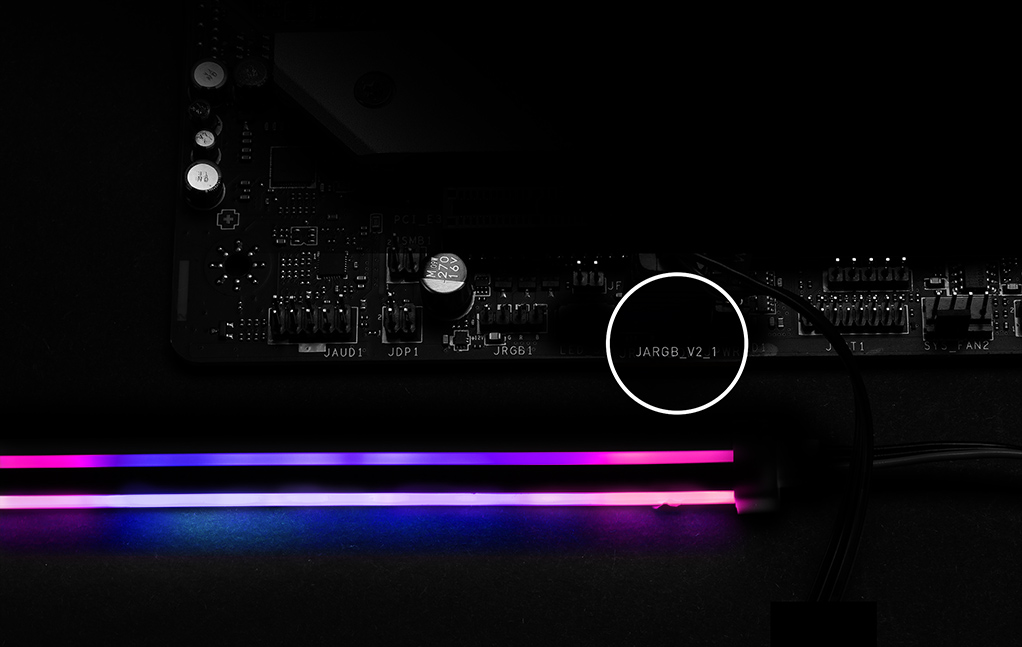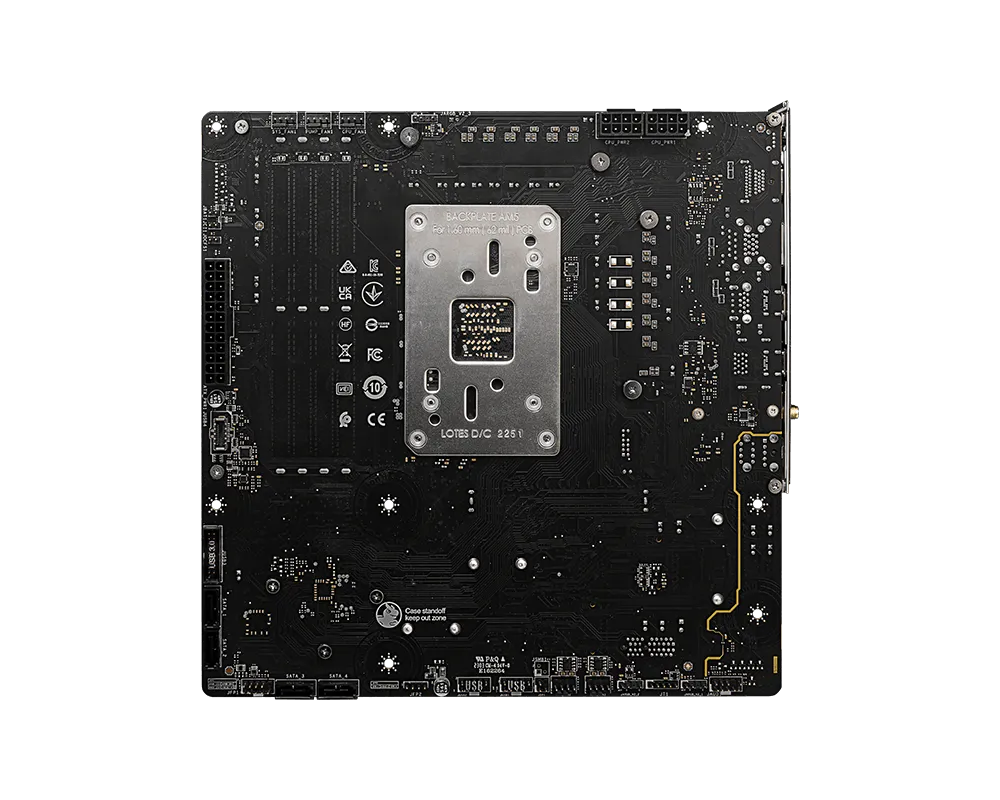ABSOLUTE SIMPLICITY
B650M PROJECT ZERO moves the power connectors, fan connectors, and other pin headers to the back of the motherboard. This provides a cleaner and neater front view, allowing the motherboard, liquid cooler, and graphics card's aesthetic design to be fully displayed.
EXCLUSIVE FEATURE

Pump Fan Support
6 Layer PCB with 2oz Thickened Copper
Back Connect Design
PREMIUM THERMAL SOLUTION

Extended Heatsink
M.2 Shield Frozr
Heatsink with 7W/mK Thermal Pad
HIGH-SPEED TRANSMISSION

2.5G Network Solution
Wi-Fi 6E
Memory Boost
Lightning Gen 4
HARDWARE
- cooling
- Power Solution
- Diy Friendly
- cooling overview
- Fully Fan Control
- Water Cooling
Cooling Overview

-
Extended Heatsink
Extended Heatsink enlarges the surface of heat dissipation, ensuring even high- end processors to run in full speed.
-
M.2 Shield Frozr
Keeps M.2 SSDs safe while preventing throttling, making them run faster.
-
Heavy Plated VRM Heatsink
The VRM heatsink covers the upper MOS and helps dissipate the heat.
-
7W/mK Thermal Pad & Additional
Choke PadHigh quality 7W/mK MOSFET thermal pads and extra choke thermal pads ensure all cores running in high performcance.
Fully Fan Control
MSI motherboards let you manage speeds and temperatures for all your system and CPU fans in BIOS and software with a simplified graphical interface. You can also set up to 4 temperature targets, which will adjust the fan speeds automatically.

Detecting CPU & GPU temperatures and automatically adjusting fan duty of system fans to a proper value by adopting MSI AI ENGINE.

MSI fan headers automatically detect fans running in DC or PWM mode for optimal tuning of fan speeds and silence. Hysteresis also makes your fans spin up fluently to make sure your system stays silent, no matter what.

OPTIMIZED FOR WATER COOLING
Designed to support the most popular All-In-One & customized water cooling solutions on the market. A dedicated water pump PIN header supports up to 3 amp, giving you full control of the water pump speed. A clearly marked ‘keep-out-zone’ allows for easy and safe installation and a perfect fit.

- STRUCTURE
- PCB DESIGN
- EZ OC TUNING
DIRECT 10+2+1 PHASES POWER DESIGN
Unleash and sustain maximum performance with an aggressive VRM design built with digital CPU power system. Combining 8 + 8-pin power connectors and exclusive Core Boost technology, B650M PROJECT ZERO is ready to sustain heavy gaming loadings.
POWER
POWER


DOUBLE POWER CONNECTORS
Two 8-pin connectors deliver adequate power even for an overclocked multi-core CPU.


DIGITALL POWER DESIGN
A fully digital power design allows for faster and undistorted current delivery to the CPU at pin-point precision.


CORE BOOST
Premium layout not only support the multi-core CPU, also create the perfect conditions for your CPU overclocking.
OPTIMIZED PCB SOLUTION
The PCB design has been optimized for higher bandwidth and faster transfer speeds, which is also beneficial for reliable circuit transmission.

- 6 PCB layers
- 2oz Thickened Copper
EZ OC TUNING
Performance Switch combines the benefits of AMD default PBO(Precision Boost Overdrive) and MSI’s own OC settings, provides higher CPU performance in both status of single-core and multi-core. This is for users who dare for the maximum performance.

MSI PBO Thermal profiles are setting maximum CPU temperature at 85°C, 75°C and 65°C levels. With the thermal profiles, the CPU operates at lower voltage and temperature but remaining the same performance.
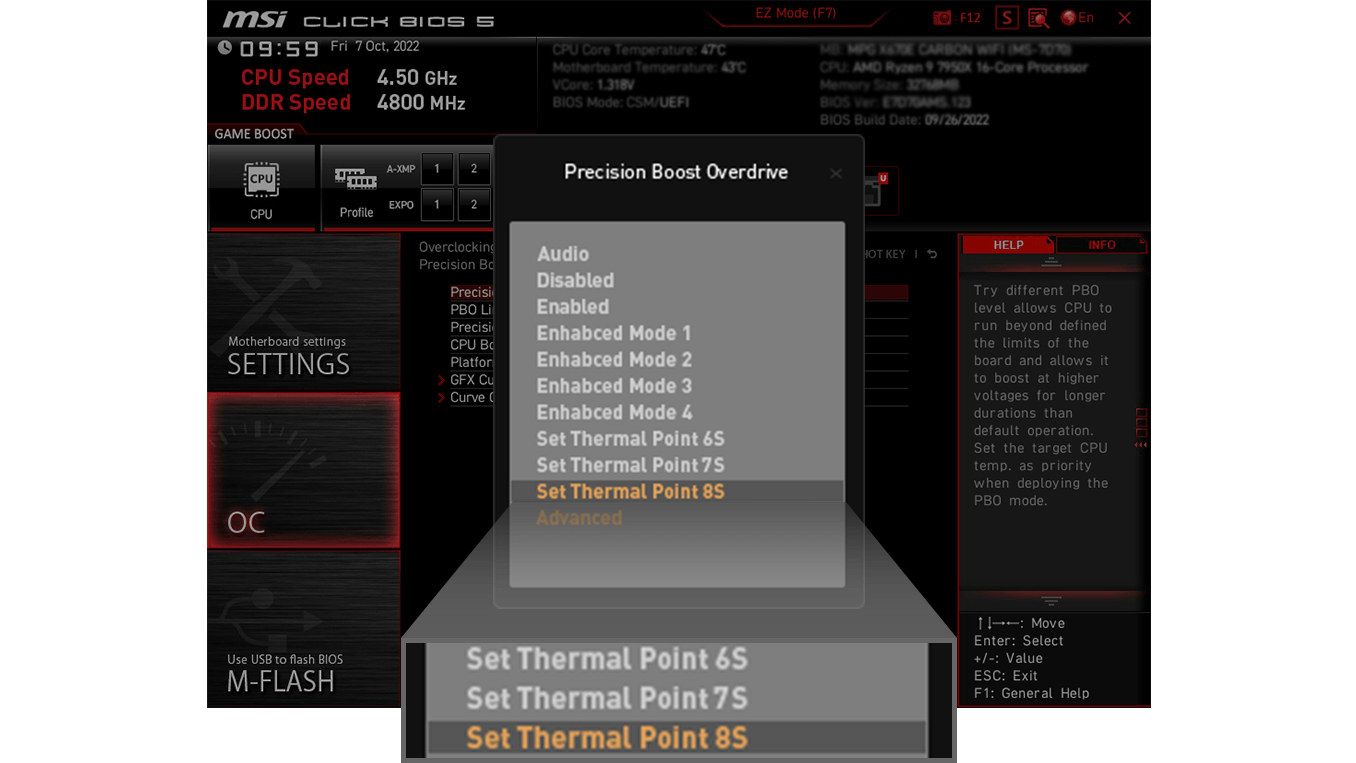
Config TDP is designed to provide ECO Mode (65W) or different TDP (PPT/TDC/EDC) settings for advanced users. By offering several profiles for different TDP settings in Click BIOS 5, Config TDP makes setting TDP profiles easier and don’t need to modify settings manually for each TDP.
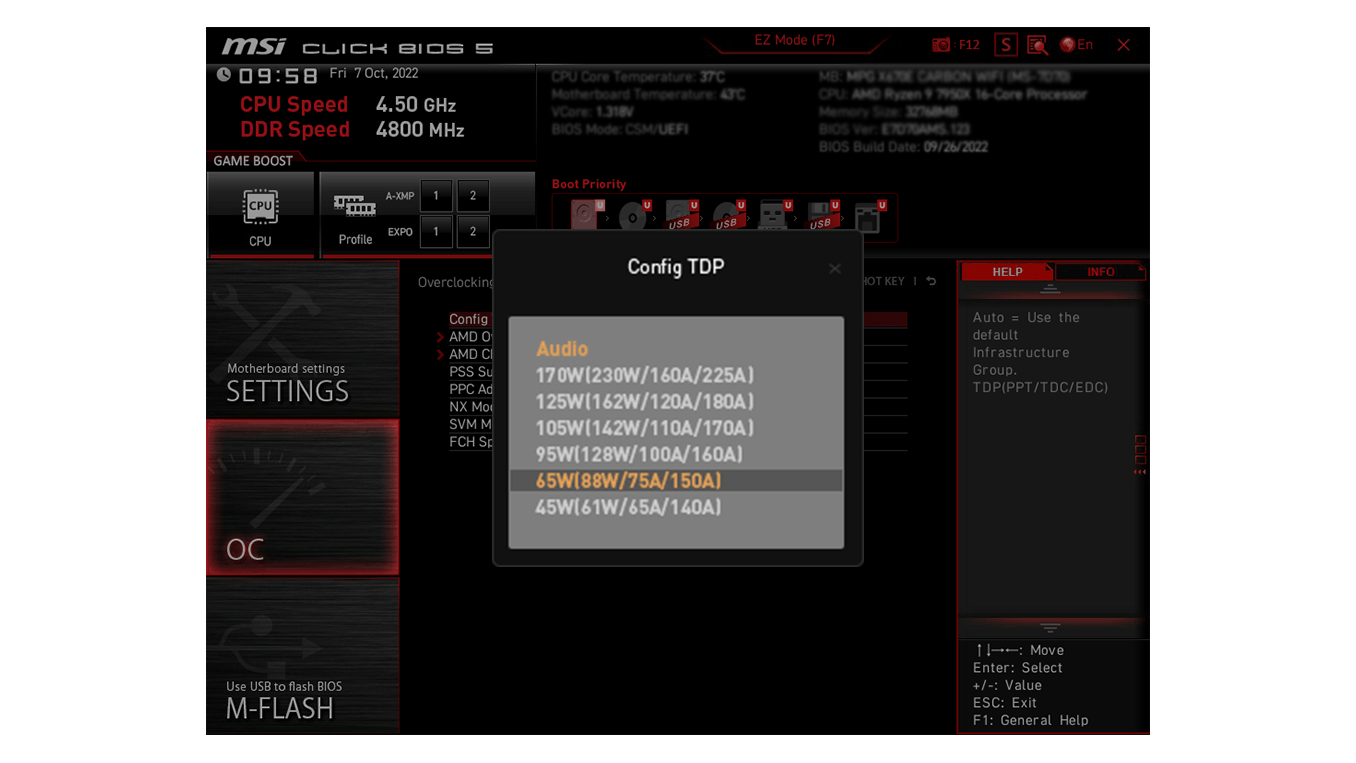
- Back-Connect Design
- DRIVER UTILITY INSTALLER
- FLASH BIOS BUTTON
- MORE FOR DIY FRIENDLY
Back-Connect Design
The B650M PROJECT ZERO features a back-connect design, which relocates the motherboard power, CPU power, fan pins, SATA, and other interfaces to the back of the motherboard. This allows for simpler cable management, while also providing a cleaner and more aesthetically pleasing appearance for the system.


MSI DRIVER UTILITY INSTALLER
Once connected to the internet, MSI Driver Utility Installer will detect and present suitable drivers and utilities automatically, you can download and install with just a few clicks. Learn more
*Please ensure to connect the internet, or the Driver Utility Installer won’t launch automatically.

BOOT UP GUARANTEED
Run into trouble when updating your BIOS or somehow corrupted it? Don’t worry, MSI motherboards offer multiple options to successfully boot your system again.

MORE FOR DIY FRIENDLY



The design protect your IO ports and makes your installation process easier and safer.



* Please ensure to remove the unnecessary mounting stand-off when installing the motherboard into the case.
PERFORMANCE
- Expansion
- memory
- Bios & software
- LIGHTNING GEN 4
- STORAGE
- USB
Lightning Gen 4 PCI-e with Steel Armor

LIGHTNING GEN 4 PCI-E
MSI lightning Gen 4 PCI-E represents the bandwidth of a x16 interface to 64GB/s that has doubled compared to its previous generation.


HEAVY SOLDERED CONNECTIONS
MSI PCI Express Steel Armor slots are secured to the motherboard with extra solder points and support the weight of heavy graphics cards. When every advantage in games counts, Steel Armor shields the point of contact from electromagnetic interference.
FAST AND FUTURE-READY STORAGE
MSI PROJECT ZERO series motherboards support all the latest storage standards, which allows users to connect any ultra-fast storage device. Start games faster, load levels faster and have a real advantage over your enemies.
2x

4x


DOUBLE BANDWIDTH WITH LIGHTNING USB 3.2 GEN 2x2 20G
Using USB 3.2 devices has never been faster! The B650M PROJECT ZERO motherboards offer a wide variety of options to connect and boost your USB devices, offering never before seen USB speeds up to 20Gb/s when connecting the Rear USB Type-C.

USB FRONT TYPE-C
The B650M PROJECT ZERO motherboards support USB Front Type-C that allows gamers to connect with the latest USB devices. Built up a system with MSI PC case to have the most convenient experience.


- DDR5
- EXPO
LATEST DDR5 MEMORY WITH SMT SLOT
A huge step of DDR performance enhancement with the latest DDR5 memory. Combines with dedicated SMT welding process and MSI Memory Boost technology, B650M PROJECT ZERO is ready to deliver the world class memory performance.
The advanced SMT(Surface Mount Technology) welding process reduces the defect rate of slot solder joints, electromagnetism, and interference. Combining with exclusive Memory Boost technology allows MSI motherboards to deliver the clean and pure high-frequency DDR5 signal.


EASY OVERCLOCKING WITH EXPO PROFILE
MSI conducts thorough memory testing with the most popular memory brands under extreme conditions to ensure your system runs stable no matter what. Easy to enable EXPO profile with auto power settings to get the best memory speed and stability.
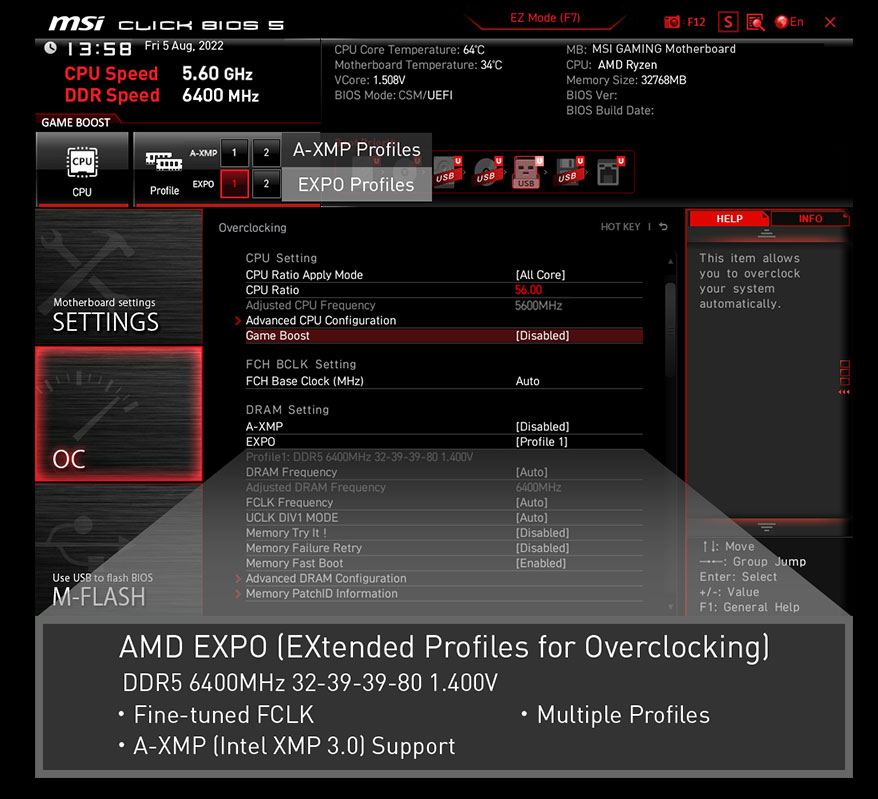
- CLICK BIOS 5
- MSI CENTER
- AIDA64
- RESIZABLE BAR
CLICK BIOS 5
Get more from a loaded BIOS designed for ease of use. Fine-tune the motherboard for gaming performance, efficiency, or overclocking world records!


-
EXPO(EXtended Profiles for Overclocking)
Choose from a preset EXPO profile and automatically overclock compatible DDR memory.
-
Game Boost
Quickly overclock your CPU with a single button for more performance.
-
M-FLASH
Conveniently flash or upgrade the BIOS in a few minutes from the CMOS Setup Utility.
-
HARDWARE MONITOR
Get immediate access to your critical hardware information in real-time including temperature, memory capacity, clock speed, and voltage.
-
MEMORY TRY IT
Get extreme speed out of your system memory and get more performance.
-
SEARCH & FAVORITES
A permanent search & favorite option in the top right corner moves you through the BIOS menus quickly.
MSI CENTER
MSI brand new MSI Center unifies a suite of MSI software utilities into a single centralized application. Take control of advanced motherboards features and unleash endless possibilities.





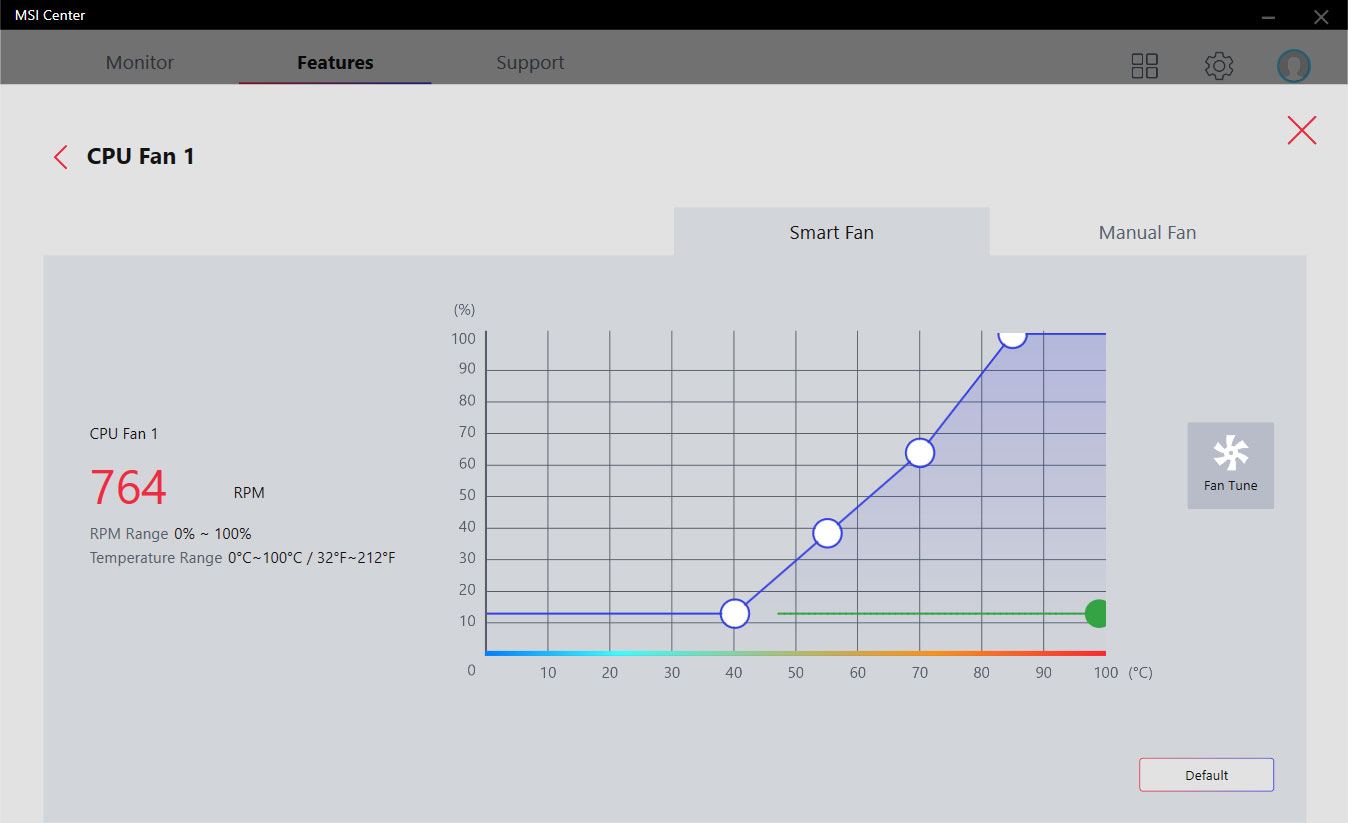

Exclusive UI of AIDA64 Extreme
MSI motherboards provide 60 days free trial of AIDA64 Extreme - MSI edition. AIDA64 Extreme is an almighty application for system information, diagnostics and benchmarks. With the application, you can monitor the detailed hardware and software information on PC and save it to file in multiple formats such as CSV and HTML.

RESIZABLE BAR
Resizable BAR (Re-Size BAR) is an advanced PCI Express feature that enables the CPU to access the entire GPU frame buffer at once and improve performance.

Connectivity
- audio
- mystic light
- networking
- Audio Boost
Audio boost
- HIGH DEFINITION AUDIO PROCESSOR
- HIGH QUALITY AUDIO CAPACITORS
- HIGH QUALITY AUDIO JACKS
- ISOLATED AUDIO SIGNAL
- DE-POP PROTECTION
- Synchronize
EXTEND YOUR RGB EXPERIENCE WITH EASE
Add more color if you want! Mystic Light Extension pin header provides an intuitive way to control additional RGB strips and other RGB peripherals added to a system, without needing a separate RGB controller.
- 2.5G Lan & Wi-Fi 6E
HIGH-BANDWIDTH AND LOW-LATENCY NETWORK
MSI's premium network solution provides incredible data transfer speed for demanding users.

- Wi-Fi 6E
- Bluetooth 5.3
- 2.5G LAN
COMPATIBLE CASES
We have many partners, working together to cultivate the Back-connect device ecosystem, and we warmly welcome others to join us in strengthening the entire system!








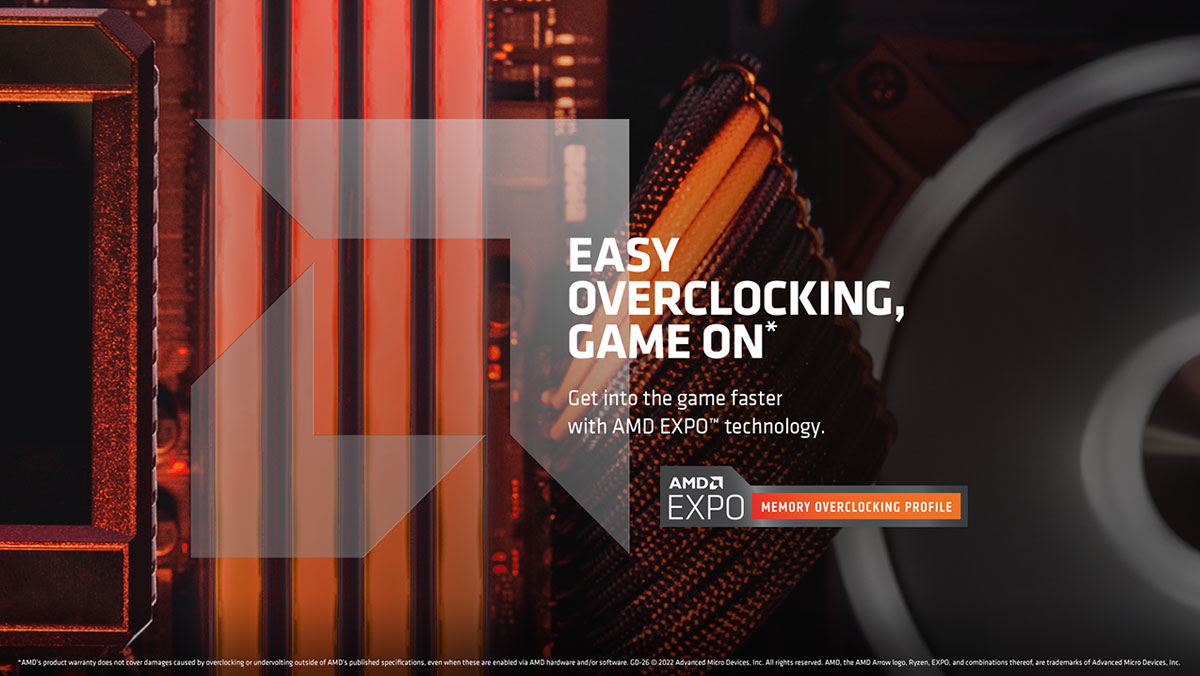

B650M PROJECT ZERO
- Supports AMD Ryzen™ 7000 Series Desktop Processors
- Supports DDR5 Memory, up to 7600+(OC) MHz
- Premium Thermal Solution: Extended Heatsink Design and M.2 Shield Frozr are built for high performance system and non-stop works
- 2.5G LAN and AMD Wi-Fi 6E Solution: Upgraded network solution for professional and multimedia use. Delivers a secure, stable and fast network connection
- Lightning M.2: Running at PCIe Gen 4 maximizes performance for NVMe based SSDs
- Lightning USB 20G: Built-in USB 3.2 Gen 2x2 port, offers 20Gbps transmission speed, 4X faster than USB 3.2 Gen 1
- Audio Boost: Reward your ears with studio grade sound